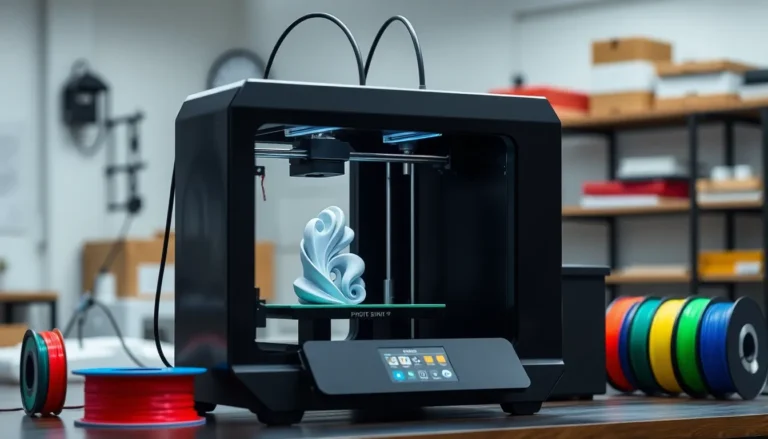Table of Contents
ToggleIn today’s fast-paced tech landscape, development lifecycle tools are essential for streamlining processes and enhancing productivity. These tools guide teams through each phase of software development, from planning and design to deployment and maintenance. By integrating automation and collaboration features, they help developers manage complexities and deliver high-quality products efficiently.
As organizations strive for agility and innovation, understanding the various development lifecycle tools available can make all the difference. Whether it’s project management software or version control systems, these tools not only optimize workflows but also foster communication among team members. Embracing the right tools can lead to improved project outcomes and a more cohesive development environment.
Overview of Development Lifecycle Tools
Development lifecycle tools play a crucial role in optimizing software development processes. These tools encompass various categories designed to enhance efficiency and collaboration at every phase. Key categories include:
- Project Management Tools
Project management tools facilitate task assignment, timeline tracking, and resource allocation. Examples include Jira, Trello, and Asana.
- Version Control Systems
Version control systems manage code changes and support collaboration among developers. Git and Subversion are widely used to track revisions and maintain code integrity.
- Continuous Integration and Continuous Deployment (CI/CD) Tools
CI/CD tools automate the integration of code changes and streamline deployment processes. Popular options include Jenkins, CircleCI, and GitLab CI.
- Testing Tools
Testing tools ensure software quality through automated testing and bug tracking. Tools like Selenium, JUnit, and Postman assist in maintaining high standards in software development.
- Monitoring and Performance Tools
Monitoring tools track application performance and user experience post-deployment. Solutions like New Relic and Datadog provide insights into system health and user interactions.
These tools collectively foster a more organized and productive development environment. By leveraging these resources, teams can manage complexities effectively and deliver high-quality products efficiently.
Key Phases of the Development Lifecycle

Understanding the key phases of the development lifecycle allows teams to enhance productivity and communication. The following sections detail the essential tools utilized in each phase.
Planning Tools
Planning tools play a critical role in defining project scope and timelines. Tools like Jira, Trello, and Asana assist teams in task assignment, setting deadlines, and tracking project milestones. These tools promote transparency and facilitate collaboration among team members, ensuring everyone is aligned with project goals.
Development Tools
Development tools are vital for writing and managing code. Version control systems such as Git and Subversion provide a structured way to track code changes and collaborate on projects. Integrated Development Environments (IDEs) like Visual Studio and IntelliJ IDEA enhance coding efficiency through features like auto-completion and debugging support.
Testing Tools
Testing tools ensure software quality by automating testing processes. Tools such as Selenium, JUnit, and Postman streamline testing for functionality and performance. These tools allow teams to identify and address bugs early, improving overall software reliability.
Deployment Tools
Deployment tools simplify the process of delivering applications to production environments. Continuous Integration and Continuous Deployment (CI/CD) tools like Jenkins, CircleCI, and GitLab CI automate the integration and deployment of code changes. This automation reduces manual effort and accelerates release cycles.
Maintenance Tools
Maintenance tools help teams monitor and support applications post-deployment. Tools such as New Relic and Datadog provide insights into application performance and user experience. These tools enable teams to identify performance issues quickly and ensure a smooth operation of deployed applications.
Popular Development Lifecycle Tools
Several tools play vital roles in the development lifecycle, each addressing specific needs within the software development process. The following sections provide comparisons and highlight key features and benefits of these tools.
Tool Comparisons
| Tool Type | Examples | Primary Use |
|---|---|---|
| Project Management Tools | Jira, Trello, Asana | Task assignment and resource allocation |
| Version Control Systems | Git, Subversion | Managing code changes and collaboration |
| CI/CD Tools | Jenkins, CircleCI, GitLab CI | Automating integration and deployment |
| Testing Tools | Selenium, JUnit, Postman | Ensuring software quality through testing |
| Monitoring Tools | New Relic, Datadog | Tracking application performance |
Features and Benefits
- Project Management Tools: They enhance task visibility, automate notifications, and facilitate collaboration among team members, ensuring deadlines are met.
- Version Control Systems: These systems enable code tracking, allow multiple developers to work simultaneously, and prevent conflicts, enhancing collaboration quality.
- CI/CD Tools: Automation in these tools reduces manual intervention, increases deployment speed, and ensures that code changes are integrated swiftly and reliably.
- Testing Tools: They provide comprehensive testing capabilities, including automated bug detection and regression testing, improving software reliability and user satisfaction.
- Monitoring Tools: By offering real-time insights into application performance and user behavior, these tools help teams quickly address issues and optimize user experience.
Each category of tools contributes uniquely to the development lifecycle, improving overall efficiency and product quality.
Best Practices for Choosing Development Lifecycle Tools
Selecting the right development lifecycle tools involves several critical considerations. Adhering to best practices ensures that teams enhance their workflows and improve project outcomes.
- Evaluate Specific Needs
Assess project requirements to determine which tools address those needs. Identify essential features and functionalities necessary for the development process.
- Consider Integration Capabilities
Ensure tools integrate seamlessly with existing software and services. Compatibility with other tools enhances collaboration and streamlines workflows.
- Prioritize User Experience
Select tools with intuitive interfaces to facilitate adoption by team members. User-friendly designs minimize onboarding time and enhance productivity.
- Analyze Scalability
Choose tools that accommodate future growth. Scalable solutions support increasing project scopes and team sizes without sacrificing performance.
- Review Security Features
Implement tools that prioritize security and data protection. Look for features such as encryption, access controls, and regular updates to mitigate vulnerabilities.
- Examine Vendor Support
Assess the level of support provided by vendors. Reliable customer support and resources help address issues promptly and maintain operational efficiency.
- Seek Cost-Effectiveness
Compare pricing models of different tools to find cost-effective solutions. Balance budget constraints with the essential features required for project success.
- Gather Team Feedback
Involve team members in the selection process. Their insights and experiences can highlight tool advantages and potential challenges.
- Test With Trial Versions
Utilize trial versions to evaluate tools before making a decision. Hands-on testing reveals usability, functionality, and integration capabilities.
Following these practices positions teams to select development lifecycle tools that enhance collaboration, streamline processes, and improve overall productivity in software development projects.
Development lifecycle tools are essential for modern software development. They not only streamline processes but also enhance collaboration and productivity at every stage. By leveraging the right tools teams can tackle complexities more effectively and deliver high-quality products.
Choosing the right tools requires careful consideration of specific needs and team dynamics. When teams prioritize integration capabilities and user experience they set themselves up for success. The right mix of tools fosters a collaborative environment that ultimately leads to improved project outcomes.
Investing time in selecting appropriate development lifecycle tools pays off in the long run. With the right tools in place teams can navigate the intricacies of software development with confidence and efficiency.